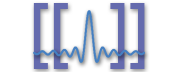Overview
So, LaTeX isn’t strictly a Unix/Linux thing, but all the cool kids use LaTeX on those OSes so I’ll write about it from that perspective. I’ve been using LaTeX for over a decade now, and it’s definitely a love-hate relationship. This document isn’t intended to make you like LaTeX. Rather, it’s a few helpful hints that prevented me from tearing out my hair.
Font Problems
If you’ve ever submitted to a conference before, it’s likely you’ve received the dreaded Type 3 Fonts error. If you’re an engineer or scientist, the most likely culprit is a MATLAB figure.
The first thing you should do is ensure you’re using Times New Roman in your MATLAB figure, because if you’re not you’re mixing fonts and that makes you a BAD PERSON. That’s right. I’m .fontist.
To get around this, you can use this following MATLAB (or Octave) function. It’s dirty, but it works.
beautify_plot()function beautify_plot() textobj = [findobj('type','text')' ... findobj('type','axes')' ... findobj('type','labels')']'; set(textobj,'FontName','Times New Roman'); set(textobj,'FontSize',12); end

|
Call beautify_plot() after you write text on your figure with
text() and after you draw your legend, but BEFORE you write your figure labels
and figure title. |
Once you’ve saved your pretty figure to an eps, then you might run into a
Type 1 vs Type 1C Font problem. You just run the following:
ps2pdf -dPDFSETTINGS=/prepress -dAutoRotatePages=/None \ -dEmbedAllFonts=true= -dMaxSubsetPct=100 -dSubsetFonts=true \ -dAutoFilterColorImages=false -dAutoFilterGrayImages=false \ -dDownsampleColorImages=false -dDownsampleGrayImages=false \ -dDownsampleMonoImages=false old.pdf new.pdf
I found that trick here. It worked for me, it might work for you.
To test whether or not any of this works, you can just run pdffonts
yourpdf.pdf.